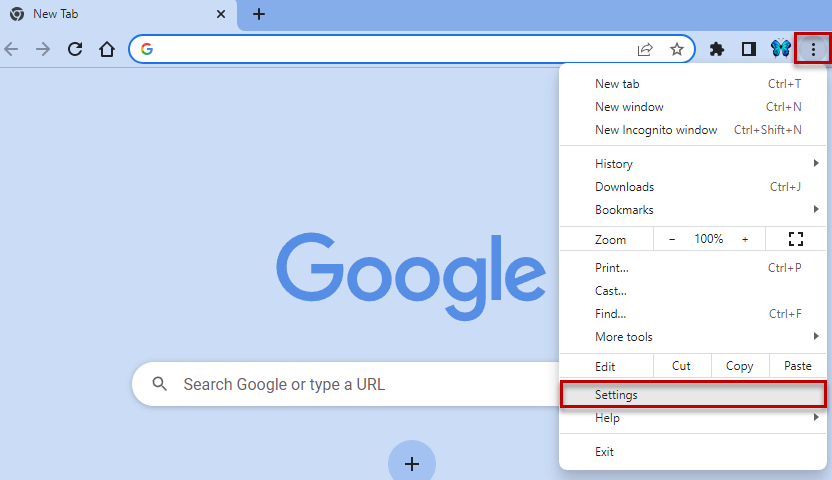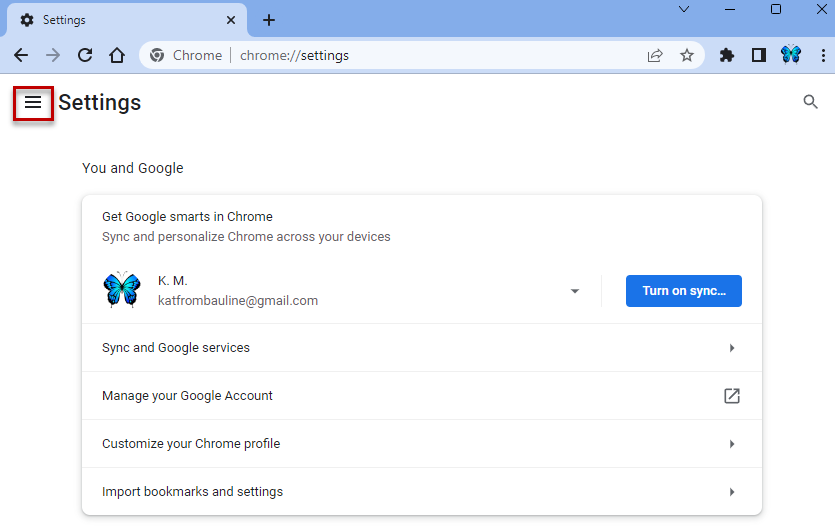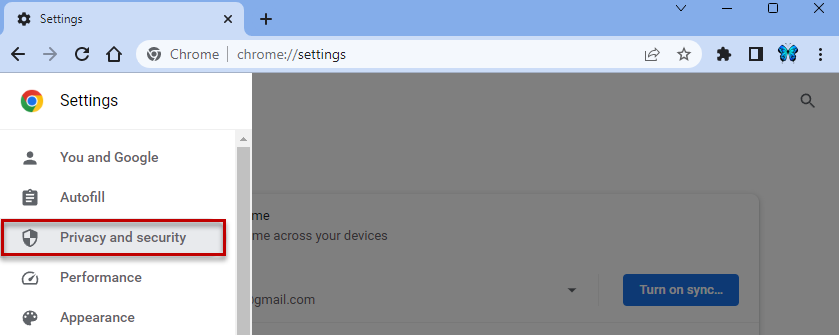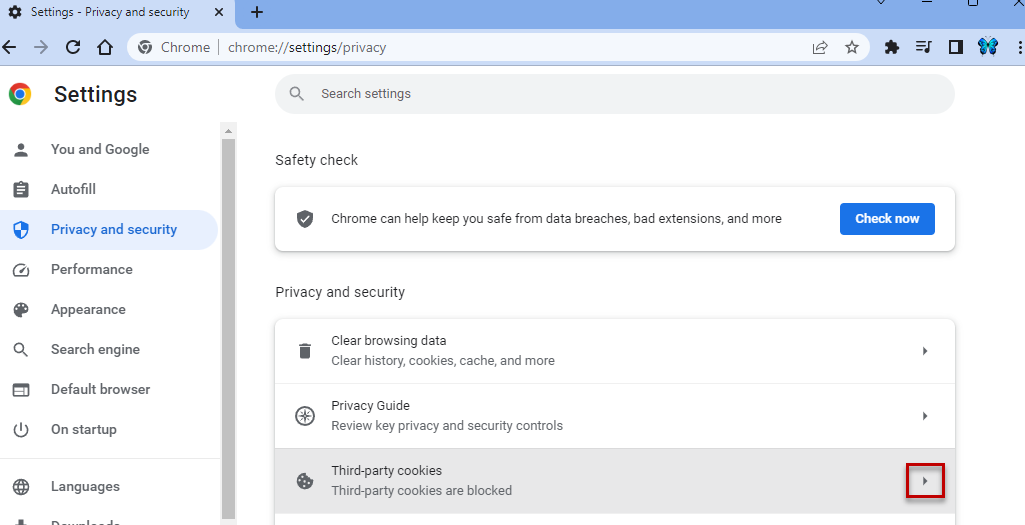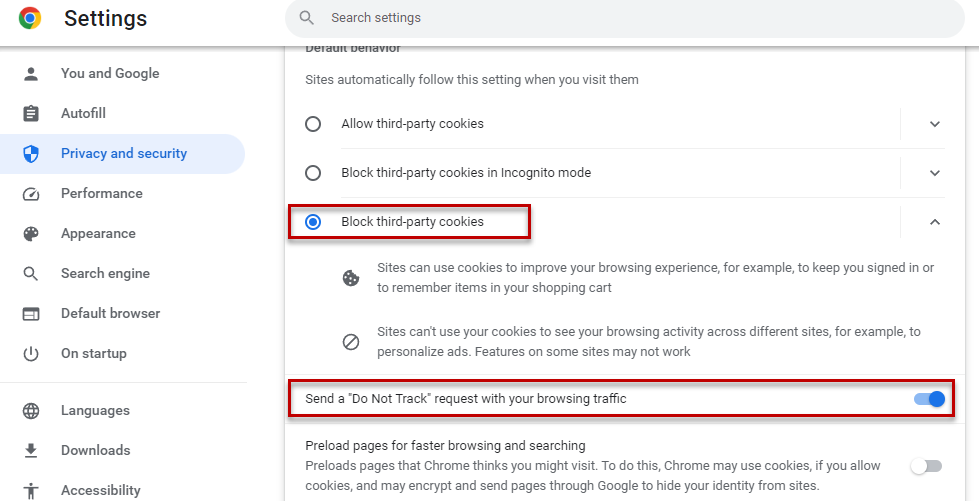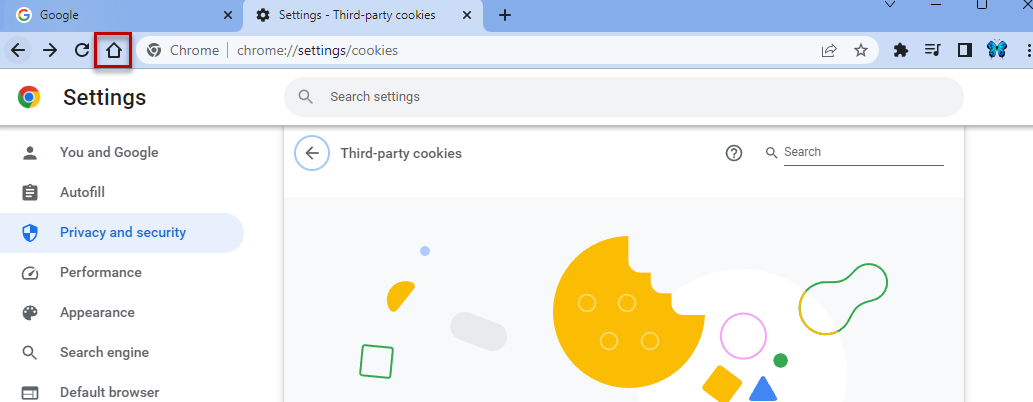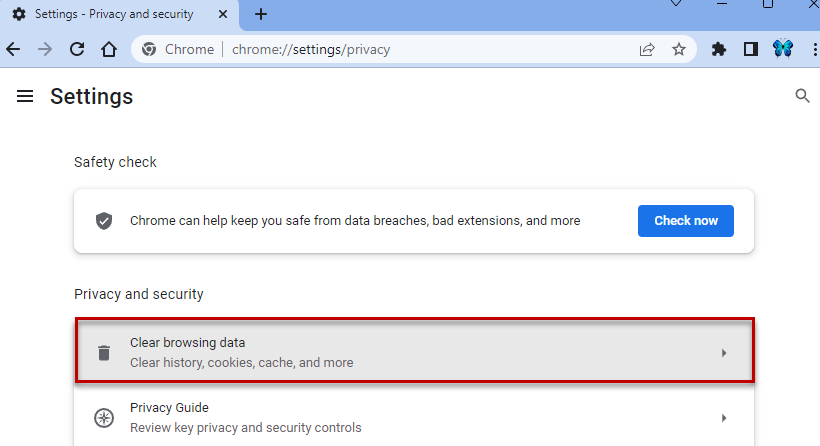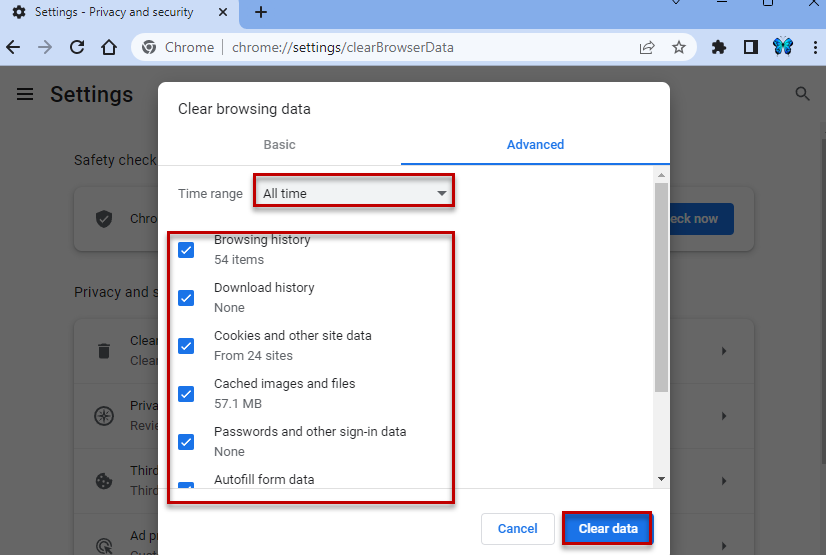|
Empowering Seniors with Digital Literacy Workshops Online
In today's rapidly advancing digital age, staying connected and informed has never been more crucial. At Seniors Tech Services, we understand the challenges that seniors often face in navigating the digital world. That's why we are excited to announce our range of comprehensive digital literacy workshops tailored exclusively for seniors, and conveniently accessible online! Embracing the Digital Era with Confidence Our digital literacy workshops are designed to empower seniors with the knowledge and skills they need to confidently navigate the internet, use smartphones, engage in social media, and explore various applications and software. We recognize that everyone learns at their own pace, so our workshops are structured to be inclusive and accommodating, ensuring that no one is left behind. Why Choose Our Digital Literacy Workshops? 1. Expert Guidance: Our experienced instructors are patient, understanding, and proficient in teaching seniors. They provide step-by-step guidance, ensuring that participants grasp essential digital skills at their own speed. 2. Accessible Online Learning: You can participate in our workshops from the comfort of your home. All you need is a computer, tablet, or smartphone, and an internet connection. We bring the learning directly to you, eliminating the hassle of travel and making it easy to fit into your schedule. 3. Tailored Curriculum: Our workshops are specifically curated to address the unique needs and concerns of seniors. From internet safety and email communication to online banking and video calls, our curriculum covers a wide array of topics essential for today's digital landscape. 4. Interactive Learning: We believe in hands-on learning experiences. Our workshops include interactive sessions, practical demonstrations, and real-time problem-solving, ensuring that participants actively engage with the material. 5. Boosting Confidence: By mastering digital skills, seniors can enhance their confidence, independence, and overall quality of life. Whether it's connecting with loved ones, accessing essential services, or pursuing hobbies online, our workshops open doors to endless possibilities. Join Us in the Digital Journey! At SeniorsTechServices.ca, we are dedicated to bridging the digital divide for seniors. Our digital literacy workshops provide a supportive and encouraging environment where seniors can learn, explore, and thrive in the online world. Don't miss this opportunity to gain valuable digital skills and enrich your digital literacy. Call us to book a digital literacy workshop for your seniors at 1 800 401 7820 or 647 262 5658 or send an email to [email protected] Let's embrace the digital future together!
0 Comments
Bridging the digital divide: The Benefits of Seniors Learning Computers in Their Own Language7/8/2023 More languages, more choicesWhat language do you speak? Seniors Tech Services is proud to offer computer training for seniors in English, French, Hebrew, Farsi, Hindi AND NOW Mandarin, Cantonese and Japanese. Our team of patient and professional tutors is growing. Introduction
In an increasingly digital world, where technology plays a pivotal role in our daily lives, it's essential for people of all ages to embrace the digital realm. This holds particularly true for seniors, a demographic that is often underserved in terms of technology education. When seniors learn computers in their own language, it opens up a world of possibilities and bridges the digital divide that can often isolate them from the benefits of modern technology. 1. Overcoming Language Barriers For many seniors, especially those from non-English-speaking backgrounds, language barriers can be a significant hurdle to embracing technology. Learning computers in their own language allows seniors to grasp the concepts more easily and feel more comfortable navigating the digital landscape. This familiarity reduces the frustration associated with language-related challenges and empowers them to confidently explore the digital world. 2. Promoting Cognitive Health Learning computers in their own language can provide a unique opportunity for seniors to exercise their cognitive abilities. The process of acquiring new skills, memorizing commands, and problem-solving while using computers stimulates the brain and can contribute to maintaining cognitive health. Seniors Tech Services appreciates that engaging with technology can help seniors keep their minds sharp, potentially reducing the risk of cognitive decline and related conditions. 3. Enhancing Communication and Socialization Digital communication tools, such as email, social media, and video conferencing platforms, enable seniors to connect with friends and family members, regardless of geographical distances. Learning to use these tools in their own language allows seniors to communicate more effectively and share experiences with loved ones. This enhanced communication can help alleviate feelings of isolation and loneliness that are often experienced by seniors. 4. Access to Information and Services The internet is a vast repository of information and resources that can greatly benefit seniors. Learning computers in their own language empowers seniors to access online information, research health-related topics, learn new skills through online tutorials, and even manage their finances more efficiently. Seniors can also utilize online services, such as telehealth appointments and shopping, to maintain their independence and quality of life. 5. Empowering Financial Management Incorporating technology into financial management can be particularly advantageous for seniors. Learning to navigate online banking platforms and budgeting apps in their own language enables seniors to manage their finances more effectively and securely. They can monitor accounts, pay bills, and track expenses conveniently from the comfort of their homes, reducing the need for physical visits to banks or financial institutions. Seniors Tech Services offers customised and effective training in Online Banking for seniors. 6. Lifelong Learning and Personal Growth Learning computers in their own language fosters a sense of accomplishment and personal growth among seniors. Acquiring digital skills opens the door to a world of online courses, educational resources, and creative outlets. Seniors can explore their interests, learn new hobbies, and engage in lifelong learning, contributing to their overall well-being and quality of life. Conclusion Bridging the digital divide for seniors by enabling them to learn computers in their own language has far-reaching benefits. It empowers seniors to overcome language barriers, promotes cognitive health, enhances communication and socialization, provides access to information and services, empowers financial management, and encourages lifelong learning. As technology continues to play an integral role in our lives, Seniors Tech Services is committed to ensure that seniors have the tools and knowledge to navigate the digital landscape in their preferred language is a step toward a more inclusive and connected society. We offer highly engaging training workshops online on Zoom or in person for your seniors Seniors Tech Services provides exclusive Digital Literacy Workshops which are specially designed for your seniors group. Our workshops provide a welcoming and supportive environment where seniors can develop the skills necessary to navigate the digital landscape with confidence and enthusiasm.
Our team of patient and experienced instructors is dedicated to making the learning experience enjoyable and stress-free for seniors. They will break down complex concepts into easy-to-understand language, ensuring that they grasp essential skills at a comfortable pace. No question is too small, and no problem is too big for our compassionate trainers. Training workshops can be delivered online using Zoom or in person. Call us for more details and to book at 1 800 401 7820 or 647 262 5658. You can also send an email to [email protected] "Cyber seniors" typically refers to older adults or elderly individuals who are engaging with and using technology, particularly the internet and digital devices. The term highlights the growing trend of seniors becoming more comfortable and adept at using computers, smartphones, tablets, and the internet. As technology has become more prevalent and essential in modern life, seniors have increasingly recognized the importance of keeping up with digital advancements. Many older adults have embraced technology to stay connected with family and friends, access information, use online services, shop online, and even participate in social media. Cyber seniors might take part in digital literacy programs, workshops, or online tutorials to improve their technology skills. These initiatives often aim to bridge the digital divide and empower older adults to become more independent, informed, and engaged in today's digital world. The benefits of seniors embracing technology include enhanced communication, improved access to resources and services, and increased social inclusion. Consider social media for example: An American Psychological Association (APA) study found seniors who spend time on social media sites were more likely to participate in activities that can lead to greater health, such as cooking healthier recipes, and finding easier ways to clean and maintain their homes. The study also indicates that they have lower blood pressure and fewer instances of diabetes, and less negative health habits such as smoking, depression, or disease. Facebook is particularly useful for linking up with loved ones. It makes for more frequent conversations and helps close the generation gap. Feeling connected is very important to any senior’s wellbeing. Social media allows the senior to make plans with others to meet up outside of the home. It also allows seniors who are unable to leave home to socialize online to combat loneliness or social isolation. Overall, the concept of "cyber seniors" underscores the significance of digital literacy for all age groups and the potential for technology to positively impact the lives of older individuals. If you want to become a cyber senior and connected Canadian or Connected American, we can help. Contact us now. You must be wondering what cookies are if you are reading this article. What is a Cookie? A cookie is a text file that saves to your computer (tablet or cell phone) when you visit a website. This file collects personal data about you. Most websites use cookies to customize your experience, such as:
Types of Cookies There are different types of cookies: First-Party Cookie This cookie type saves to your computer (tablet or cell phone) by the website you visit. This cookie allows the website to collect personal information about your visit. For example, let’s say you visit Home Depot (https://www.homedepot.ca/) and browse their site. You finally find a set of Curtains you like and add this item to the Shopping Cart. Home Depot keeps track of your movements on its site and creates a cookie containing the items you viewed and the contents of your Shopping Cart. Third-Party Cookie This cookie type saves to your computer (tablet or cell phone) by a website other than the one you are currently on. For example, let’s say you decided to book a trip. You visit Google and type Cruises into the search box. You then visit these websites from Google’s search results page. The next time you visit Google, you suddenly see all kinds of ads for Cruises! How did they do that, you ask? They did that using Third-Party Cookies! The Browser stores a Third-Party cookie of your search results and uses this information to display ads you are interested in. This example is one of many ways Third-Party Cookies are used. Permanent Cookie This cookie type saves to and remains on your computer (tablet or cell phone). This file type does not expire once the Browser is closed. This file saves usernames and passwords. Thus, making it easier for you to sign into websites where you have created an account, such as Gmail. However, SRS recommends not saving your usernames and passwords this way. It is considered an unsafe browsing practice. Session Cookie This cookie type saves to and remains on your computer until you close the Browser. This file stores information such as:
How to Block Third-Party Cookies As mentioned above, Third-Party cookies save to your computer (table or cell phone) by a website other than the one you are on. The good news is, is that you can block these cookies. To block this type of cookie, do the following:
From the Settings page, click the Menu icon. Click Privacy and Security. Click the arrow located to the right of Third-party cookies. Click the Block third-party cookies radio button to activate (the radio button turns blue). Click and drag the Do Not Track scroller to the on position (the button turns blue). Click the Home button in your browser to return to your Browser’s Home page. That’s it! You have now blocked all Third-Party cookies. Are Cookies safe?Cookies, in most cases, will not harm a computer, and you can feel confident accepting cookies. However, if you will be entering any private information on a website, such as: - Credit Card information - Bank Card information - Social Insurance Number, etc. Do not accept cookies. Hackers can use this information to access your Bank Accounts, Credit Cards, and more. How to Delete Cookies Once you have finished browsing, we recommends that you delete all cookies from your Browser. To delete cookies, do the following: • From the Browser, click the three (3) dots on the right-hand side. • From the dropdown menu, click Settings. From the Settings page, click the Menu icon. Click Privacy and Security. Click Clear browsing data. • From the Privacy and Security page, click the Advanced tab and do the following: - Select All time from the Time range dropdown. - Place a checkmark in each checkbox on the left. - Click the Clear Data button. Close the Browser.
Clearing the cookies will delete all cookies on your system and log you out of any sites, such as Gmail. Please let us know if you have other questions about cookies. Happy surfing! You have now decided to open your own GMail account. Congratulations! Here is a step by step guide on how to create and enjoy GMail. This handy guide is in PDF format, which allows you to download it and print it from your laptop, tablet or smartphone and then follow the steps to open your GMail account. If you need help or have comments or questions about opening your GMail account please send an email to [email protected] or call (647) 262 5658.
We are here for you. "switch to gmail, it's so easy!"You might have heard this before after "issues" with your email provider. Well, the truth is switching to GMail has many advantages. In this article we will outline some of the advantages and also show you how to open a Gmail account. You can also download and print step by step instructions from Seniors Tech Services on how to open a Gmail account here.
Advantages of using GMail as your email app:
Gmail is a great email platform. if you want to try it click on the button below to learn how to open your own Gmail email account. If you need help, give us a call at 1 800 401 7820. Are you searching for the perfect gift that combines practicality, empowerment, and endless possibilities? Look no further! Introducing our exclusive gift cards for computer lessons tailored specifically for seniors. Help your loved ones embark on a transformative digital journey and unlock a world of knowledge and connection at their fingertips!
Computer training, or learning how to use an iPad, any other tablet or smartphone, can provide older adults with comfort, security and peace of mind. It helps to end isolation by keeping them connected to family and friends. Our gift certificates are valid for 12 months from the date of purchase. Computer lessons or tech support will be delivered remotely on Zoom, in home, at our offices, in home or even a coffee shop or park. We will bring the Wi-Fi. When you purchase the gift card, please include your email address in order for us to contact you and send the gift certificate to you by email to present to your special person. We will also ask you for further details on the name, email address and telephone number of the person receiving the card in order for us to contact them and set up the first appointment. DISCOUNT: There is a 10% discount for 5 lessons or more. All prices include 13% GST Tax and the 10% discount for 5, 7 or 10 lessons. Terms: All gift certificates are final sale, non refundable. In home basic computer computer lessons are only available in Toronto and GTA. There will be an additional travel charges for in home lessons. Questions? Send an email to [email protected] or call 1(800) 401 7820 Digital literacy is becoming increasingly important in today's society, and it's no secret that technology has become a ubiquitous part of our lives. From smartphones to laptops, technology has transformed the way we live, work, and communicate. At Seniors Tech Services, we recognise the power of technology to transform the lives of seniors.
However, seniors may be left behind in this digital revolution, especially those who are not digitally literate. In this blog post, we'll explore the importance of digital literacy for seniors. Firstly, digital literacy opens up a world of possibilities for seniors. It allows them to stay connected with loved ones who may live far away, keep up with news and current events, and access entertainment and educational resources. With digital literacy, seniors can also shop online, manage their finances, and access healthcare services from the comfort of their own homes. Secondly, digital literacy is crucial for seniors to remain independent. It enables them to perform tasks such as ordering groceries, managing prescriptions, and communicating with doctors without having to rely on others. Additionally, digital literacy helps seniors stay safe by allowing them to recognize and avoid online scams and phishing attacks. Thirdly, digital literacy can improve seniors' cognitive abilities. Research has shown that using digital technologies can improve memory, attention, and problem-solving skills in older adults. By learning to use technology, seniors can keep their minds sharp and engaged. Seniors Tech Services has also received similar feedback from our clients. Finally, digital literacy is becoming increasingly necessary for participation in society. As more services move online, seniors who are not digitally literate may find themselves left behind. For example, many job applications and government services are now only available online. Digital literacy can also help seniors stay engaged in their communities by participating in online forums and social media groups. In conclusion, digital literacy is essential for seniors to stay connected, independent, and engaged in today's society. By learning to use technology, seniors can improve their quality of life, enhance their cognitive abilities, and stay safe online. As such, Seniors Tech Services strives to make digital literacy education accessible and available to all seniors, whether it’s group workshops or one to one tutoring. You can view some of our digital literacy for seniors programs here. Are you an experienced, mature adult who enjoys teaching seniors how to use computers? As the demand for our services increases, we are expanding and looking for more part-time tutors.
We are looking to work with qualified individuals to teach computer basics to seniors in Toronto/GTA in their home or at our offices at Yonge and Sheppard, 25 Sheppard Avenue West, Suite 300. The right person for this role must be patient and caring. You must have the ability to explain computer basics in a simple and understandable way. You will be responsible for one-on-one instruction of seniors in Toronto. If you are patient, and enjoy teaching seniors, we invite you to apply. Here are the details
Send your resume to [email protected] We look forward to hearing from you |
Categories
All
Archives
June 2024
|