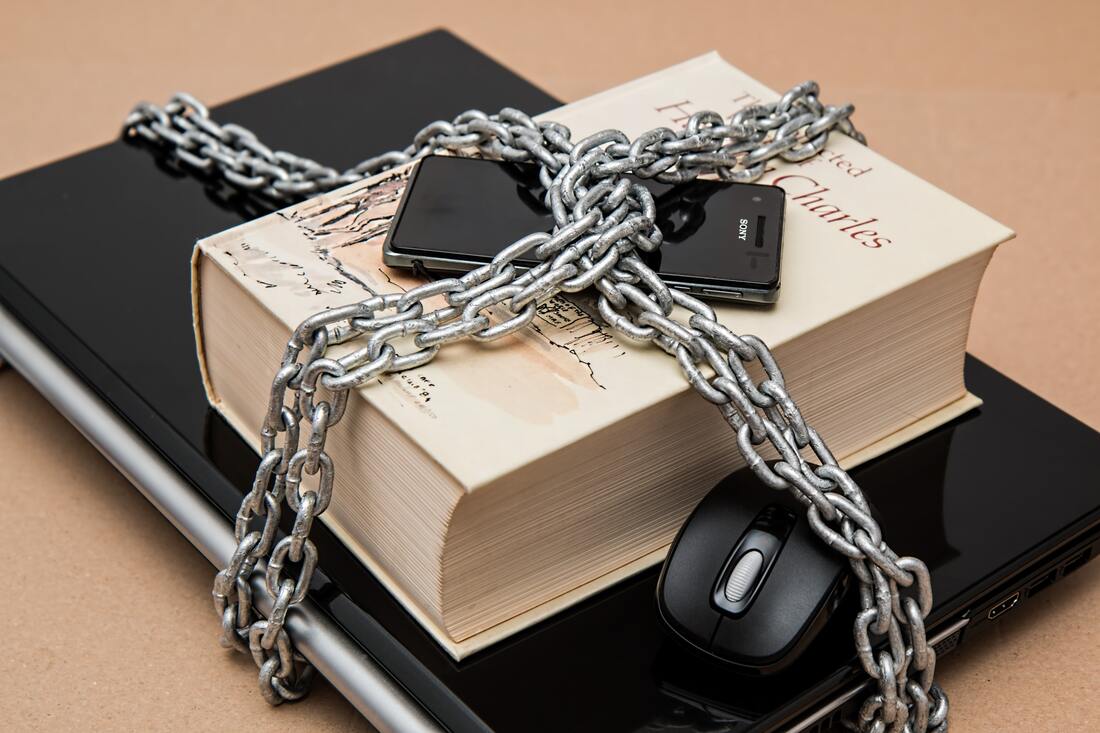|
Are you tired of losing your important passwords every time you need to log in? Well, a password manager might be a good solution for you. This is an app that allows you to store multiple passwords in one place and easily log into websites without any hassle. The four most popular password managers are Lastpass, Dashlane, KeePass, 1Password.
Here are a few pros and cons of Password managers: Advantages
Disadvantages:
If you want to read more on Password managers, here is a great article from How To Geek by Chris Hoffman: Why You Should Use a Password Manager, and How to Get Started’
0 Comments
We had a webinar yesterday on Internet Safety for Seniors for a wonderful group of seniors from South Riverdale Community Health Centre on Zoom.
It was presented by one of our talented instructors Robyn, to help seniors identify and deal with current Covid scams, and more. Thank you for inviting us. If your organisation or seniors group is looking for skilfull and knowledgeable presenters on technology, the internet, online safety and more, please feel free to contact us. It’s summer time and time to go outside. During this sunny period, we are also offering lessons and tech support to all our clients outside. This can be in your backyard, restaurant patio, outside a coffee shop or even at a local park.
How does it work?
Covid Safety Precautions Your safety is our number one priority. All our tutors will wear masks, face shields and gloves during the lesson and keep as much as distance from you as possible and guide you. They only touch your keyboard, or iPad or smartphone when absolutely necessary. You are in control. In addition, your tutor is tested regularly for Covid 19. If you feel comfortable with an in person computer lesson, please feel free to contact us for further details. |
Categories
All
Archives
June 2024
|