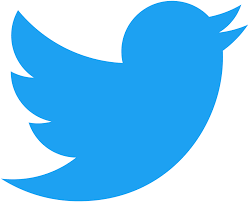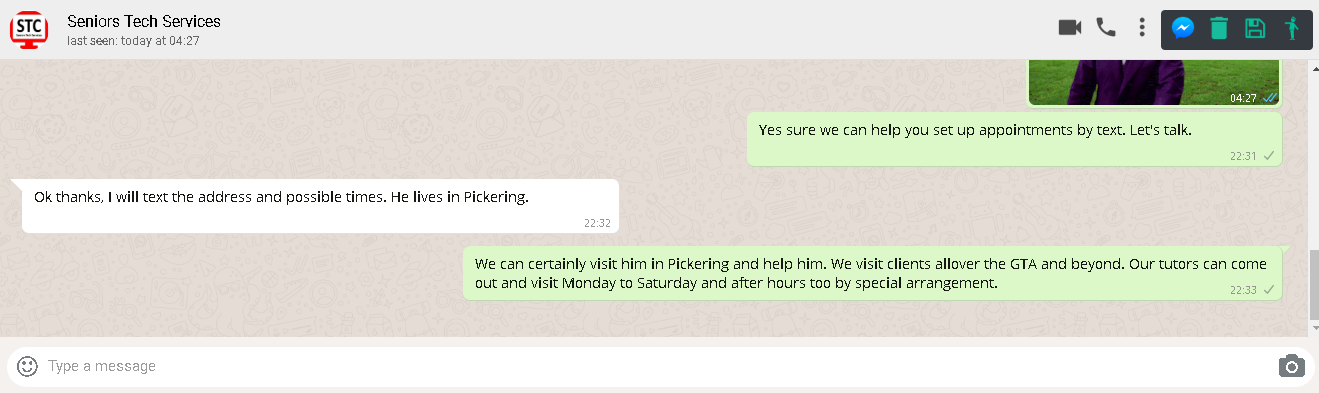contact us
We are here to help. Drop us a line and let's chat.
|
Email
|
Telephone
647.262.5658
1.800.401.7820 |
Address
Suite 300
25 Sheppard Ave W Toronto, ON. M2N 6S6 |
Hi there! This booking control isn't yet connected to a 10to8 account.
To configure the 10to8 Booking Plugin, click HERE and then click "Manage 10to8"
Areas we cover
We provide in home computer training and tech services to clients in Toronto and GTA and online services to clients in Canada, USA and anywhere with an internet connection. We provide in home services in Oshawa, Whitby, Pickering, Bowmanville and surrounding areas too.
Prefer to meet in a coffee shop, restaurant or even the park? Pick your venue, we can meet you anywhere, and bring our own WiFi if we need to.
Prefer to meet in a coffee shop, restaurant or even the park? Pick your venue, we can meet you anywhere, and bring our own WiFi if we need to.
|
Please feel free to contact us to make an appointment. Our business hours are Monday – Friday 8:00 am – 6:00 pm EST Saturday: 8:00 am - 1:00 pm Sunday: by arrangement After our normal hours/evenings: By special arrangement Our office address is 25 Sheppard Avenue West, Suite 300 Toronto, ON, M2N 6S6 Alternative venues: We can also offer in office lessons at various locations around Toronto/GTA, including:
|
social |
We can also chat on whatsapp at (647) 262 5658
|
We appreciate your message and our promise is to respond within 24 hours.
For immediate service please call (647) 262 5658 |
We provide prompt, patient and respectful service at your fingertips. We can help you to:
|