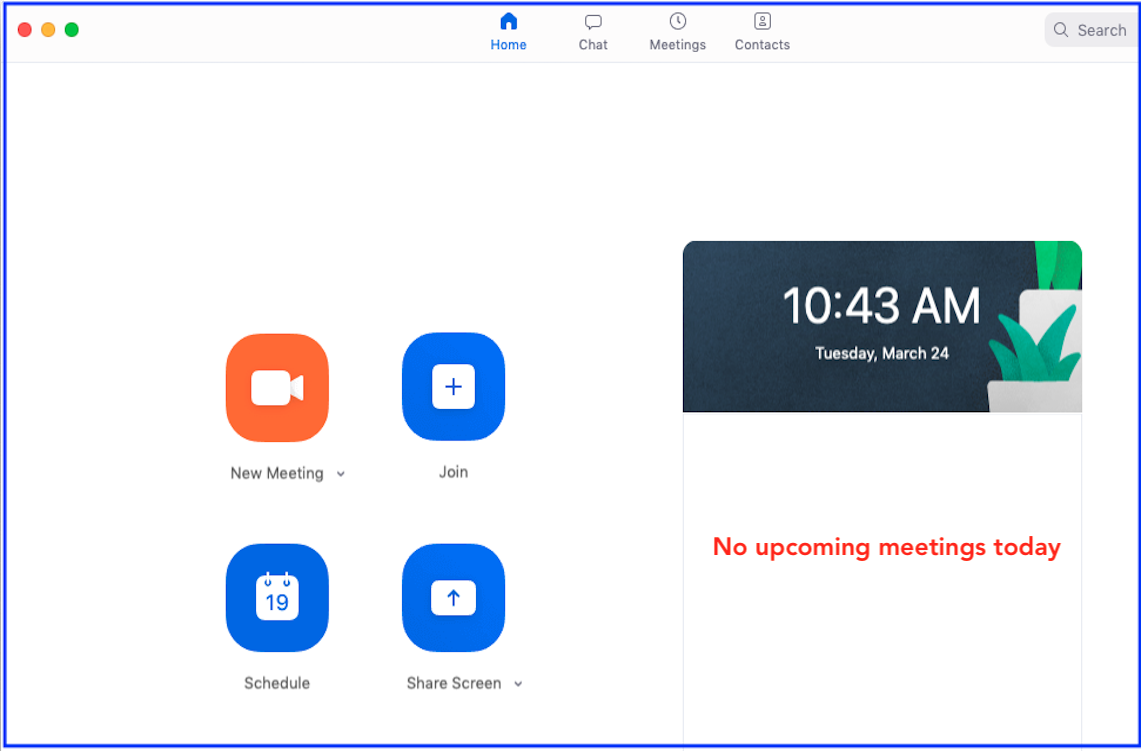remote technical support
- Does this sound familiar? “How do I use this?” “Where is the manual.”
- We can visit and help to set up any equipment or gadget that you have purchased or guide you by telephone.
- No need to stay on hold for hours with customer service.
- Accessibility - we can help you to set up your computer for seniors with vision and other disabilities.
- We can help with Windows PC or Apple Mac, iPads, smartphones and all other common technology devices in the home.
how does it work?
|
In order for us to help you remotely with your computer, you simply need to download an app called Zoom to your device.
Download Zoom below, either for Mac or PC:
|
This is what the Zoom app look like when you have installed it. Zoom has two essential features that allow a technician to view your computer and remotely control it if necessary:
1. Screen Share 2. Remote control Don't worry, we will show you and guide you through the whole support call to activate these features. |
in home Technical support
|
customer service
If you are not sure about that email or update, call us
Payments:
- If your computer starts “acting funny,” call us
- If you want to buy a new computer or gadget but not sure, we can help
- You won’t get a call centre somewhere
- No automated menu
- There is always a friendly voice to help you with your needs and answer your questions
- Our customer service hours are Monday to Friday from 9 am - 6 pm EST Call (647) 262 5658 or (647) 874 0333
- Saturday 9 am - 1 pm EST
- Sunday and after hours - by special arrangement.
- Email: [email protected]
Payments:
- Payment is due the day of the repair or your training unless a payment plan has been set up.
- Please have payment ready to give to your trainer at the end of each training session
- We accept cash, cheque, debit and and credit cards
cancellations
Fees are charged where bookings are cancelled within 24 hours of the appointment time. The cancellation fee is $25.
To avoid cancellation charges, please inform your technician or trainer of your intention to cancel your booking within 24 – 48 hours of the appointment time. This way we are able to fill your place in the schedule with someone on the waiting list.
Please call (647) 262 5658 to cancel bookings.
To avoid cancellation charges, please inform your technician or trainer of your intention to cancel your booking within 24 – 48 hours of the appointment time. This way we are able to fill your place in the schedule with someone on the waiting list.
Please call (647) 262 5658 to cancel bookings.