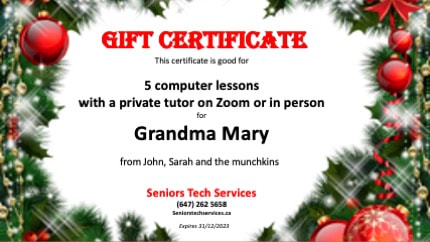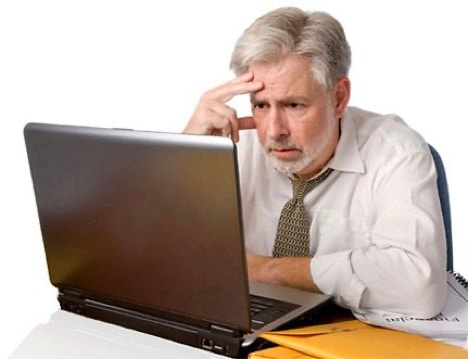|
Celebrate Father's Day with a Life-Changing Gift: Computer Training for Seniors This Father's Day, give a gift that keeps on giving: a gift certificate for computer training with Seniors Tech Services. In today's digital age, staying connected with family, accessing essential services, and exploring new hobbies are all within reach through technology. Our tailored training sessions empower seniors to confidently navigate the digital world, enhancing their independence and enriching their daily lives. Imagine your dad video calling grandchildren, managing online banking with ease, or discovering new passions through the internet. This gift is more than just a course—it's an invitation to a world of opportunities and a bridge to stay closer to loved ones. Show your father how much you care by helping him unlock the full potential of modern technology. This Father's Day, choose a gift that truly matters. Purchase your gift card below today: Questions? Send an email to [email protected] or call 647 262 5658 or
1 800 401 7820
0 Comments
In today's digital age, mastering computer skills has become essential for staying connected, accessing information, and enjoying a myriad of online resources. At Seniors Tech Services, we understand the unique challenges seniors may face when navigating technology. That's why we offer personalized, in-person computer lessons designed specifically for older adults seeking to enhance their digital literacy and confidence.
Personalized Attention: One of the distinct advantages of Seniors Tech Services' in-person computer lessons is the personalized attention each senior receives. Our experienced instructors take the time to understand each individual's skill level, learning style, and specific needs. Whether you're a complete novice or looking to refine your existing skills, our tailored approach ensures that you receive the support and guidance you need to succeed. Hands-On Assistance: We believe that the best way to learn is by doing. That's why our in-person computer lessons prioritize hands-on learning experiences. From navigating basic computer functions to mastering email communication and exploring the vast world of the internet, our instructors provide hands-on assistance every step of the way. Whether you're struggling with a new concept or simply need a refresher, our team is here to help you overcome any obstacle with patience and expertise. Success Stories and Testimonials: But don't just take our word for it – hear from one of our satisfied seniors who have experienced the transformative power of our in-person computer lessons. "I have been working with Vuyo at Seniors’ Technical Services for the past few years. His kind and patient demeanour has been an asset as he has guided me through the ever-evolving world of technology. He is reliable and has been accommodating of my schedule. He has significantly increased my confidence with computers as well as my smartphone and tablet. I have no hesitation recommending him to anyone." Jane Marie You can also read other verified reviews on Google here At Seniors Tech Services, we're committed to empowering seniors with the skills and confidence they need to thrive in today's digital society. Our in-person computer lessons offer personalized attention, hands-on assistance, and social interaction in a comfortable and supportive environment. Join us on the journey to digital empowerment – contact Seniors Tech Services today to learn more about our offerings and start your path towards unlocking your digital potential. Why Computer Lessons at Home for Seniors Are So Effective
In today's digital age, computer literacy is more important than ever. Seniors Tech Services understands the unique challenges seniors face when learning to use technology, which is why we offer personalized computer lessons at home. Here's why this approach is so effective. 1. Comfort and Convenience: Learning in familiar surroundings makes seniors feel more comfortable and confident. They can learn at their own pace without feeling rushed or overwhelmed. 2. Tailored to Individual Needs: Our lessons are personalized to meet each senior's specific needs and skill level. Whether they are complete beginners or just need help with specific tasks, our instructors tailor the lessons accordingly. 3. One-on-One Attention: Unlike group classes, one-on-one lessons provide seniors with undivided attention from our experienced instructors. This allows for a more focused learning experience and faster progress. 4. Relevance to Daily Life: By learning in their own home, seniors can immediately apply what they've learned to their daily lives. This reinforces their learning and helps them retain new information better. 5. Flexible Scheduling We understand that seniors have busy schedules. That's why we offer flexible scheduling options, allowing them to choose the best time for their lessons. In conclusion, computer lessons at home offer numerous benefits for seniors. They provide a comfortable and convenient learning environment, tailored to individual needs, and offer one-on-one attention from experienced instructors. At Seniors Tech Services, we are committed to helping seniors become confident and proficient in using technology. Contact us today for a FREE 15 minute meeting to discuss your personalized computer lessons! We are grateful!In the spirit of fostering digital inclusion, we extend our sincerest gratitude to the remarkable organizations that welcomed us with open arms in January to conduct digital literacy training workshops for their senior members. These collaborative efforts have not only enriched the lives of the participants but have also reinforced the importance of bridging the digital divide in our communities.
First and foremost, a heartfelt thank you to Air Canada for their unwavering commitment to the well-being of their retired members. The enthusiasm and engagement demonstrated by the participants during our digital literacy workshops were truly inspiring. Your organization's dedication to embracing technology as a tool for empowerment is commendable, and we are honored to have been a part of this transformative journey. A special note of appreciation goes to Warden Woods for recognizing the significance of equipping seniors with digital skills. The warm reception we received from both the staff and the seniors made our workshops not just educational but also enjoyable. The eagerness displayed by the participants to embrace new technologies highlighted the positive impact of your organization's forward-thinking approach. These are just two orgnisations that we worked with who are commitment to fostering a tech-savvy community of seniors. To all our partnering organisations, thank you for recognizing the transformative power of digital literacy and for providing us with the opportunity to share our knowledge and expertise. Together, we are making strides toward creating inclusive communities where everyone, regardless of age, can confidently navigate the digital landscape. As we reflect on the impact of these workshops, we look forward to continued collaboration with organizations that share our vision of a digitally empowered society. Together, we can build a future where seniors not only embrace technology but thrive in the ever-evolving digital world. Empowering seniors through digital knowledge is truly rewarding and our speciality. We look forward to February and the rest of the year. Book a free 20 minute Zoom call to discuss your organisation’s needs below: What can you do when the snow keeps you inside in the winter? The cold winter is here, and most of us are now stuck inside. However, you can engage in various tech-related activities during the winter to stay connected, entertained, and informed. Here are some suggestions from our experts here at Seniors Tech Services: 1. Virtual Socializing - Use video chat applications to stay connected with friends and family, especially if travel is challenging. - Join online communities or social media groups with shared interests. 2. Online Courses and Learning: - Take advantage of online learning platforms to acquire new skills or pursue hobbies. There are many other resources online, including YouTube, LinkedIn learning, Coursera, Udemy and more. - Participate in virtual workshops or webinars to stay mentally active. Seniors Tech Services provides regular digital literacy workshops for seniors online. 3. Digital Books and Audiobooks:
- Explore e-books or audiobooks through platforms like Kindle, Audible, or local library apps. - Join online book clubs to discuss and share reading experiences with others. 4. Gaming: - Try casual games or brain-training apps to stay entertained and mentally sharp. - Explore multiplayer games to connect with friends or make new ones. 5. Virtual Exercise Classes: - Follow online exercise classes or fitness apps tailored to seniors. - Engage in virtual yoga, stretching, or low-impact workouts. 6. Home Automation: - Set up smart home devices to control lighting, temperature, and security. - Explore voice-activated assistants like Amazon Alexa or Google Assistant for hands-free control. 7. Streaming Services: - Enjoy movies, TV shows, and documentaries on streaming platforms like Netflix, Hulu, or Amazon Prime. Seniors Tech Services is proud to offer lessons on personalising your online streaming and movie experience, creating your own playlists and collections. - Explore virtual theater experiences or live-streamed performances. 8. Digital Art and Creativity: - Experiment with digital art tools or apps for drawing and creativity. - Join online art communities to share and appreciate artistic endeavors. 9. Weather and Travel Apps: - Use weather apps to stay informed about local conditions and plan activities accordingly. - Explore virtual travel experiences through VR or online tours. 10. Mindfulness and Meditation Apps: - Use meditation and mindfulness apps for relaxation and stress reduction. - Explore virtual guided meditation sessions or nature sounds. 11. Podcasts and Audio Content: - Listen to podcasts on topics of interest. - Explore audio content related to history, storytelling, or educational content. 12. Virtual Museums and Cultural Experiences: - Explore online museum exhibits and virtual cultural experiences. - Attend virtual concerts, art shows, or theater performances. You will have to consider your own individual preferences and your own comfort level when tying out new technologies in the winter. If you need support and guidance in using these technologies, we are here for you. Our private tutors can enhance your learning experience and help you to pass time productively and happily indoors during the cold winter months. As the excitement of Boxing Day sales tempts us all to click and shop from the comfort of our homes, it's crucial for us to navigate the online shopping world with caution. From securing personal information to avoiding scams, here are five essential tips to help seniors make the most of Boxing Day deals while staying safe online. Update Security Software Before diving into the sea of online discounts, ensure that your computer's security software is up-to-date. Install reliable antivirus and anti-malware programs to protect your device from potential threats. Regularly update these programs to fortify your defense against evolving online risks. Shop from Trusted Websites Only Stick to reputable online retailers and avoid unfamiliar websites that may not prioritize the security of your personal information. Look for secure websites with "https://" in the URL and a padlock icon in the address bar. These indicators signify encrypted connections, providing a safer environment for your online transactions. Beware of Phishing Scams Seniors should be particularly cautious of phishing scams during the festive season. Be skeptical of unsolicited emails, messages, or pop-ups that request personal information or prompt you to click on suspicious links. Legitimate retailers will never ask for sensitive details via email. If in doubt, contact the retailer directly through their official website or customer service channels. Use Strong, Unique Passwords Ensure your online accounts are protected by using strong and unique passwords. Avoid using easily guessable information such as birthdays or names. Consider a mix of uppercase and lowercase letters, numbers, and symbols. Using a password manager can help generate and store complex passwords, making it easier to maintain secure access to your accounts. Check and Monitor Your Accounts Regularly review your bank and credit card statements to identify any unauthorized transactions. If you notice anything suspicious, contact your financial institution immediately. Additionally, enable account notifications or alerts for purchases, ensuring you are promptly informed of any activity on your accounts. Conclusion
While Boxing Day sales bring fantastic opportunities for savings, it's crucial for seniors to approach online shopping with caution. By updating security software, shopping from trusted websites, being aware of phishing scams, using strong passwords, and monitoring accounts diligently, seniors can enjoy the benefits of online shopping without compromising their safety and security. Happy and secure shopping! If you need help with online shopping give us a call at 1 800 401 7820 or 647 262 5658 and we can set up an appointment. Happy Shopping! In a world that's rapidly advancing in technology, the ability to navigate the digital landscape has become more essential than ever. For seniors who may not have grown up in the age of smartphones and laptops, the prospect of learning computer skills can be both challenging and exciting. Consider giving the gift of computer lessons with a private tutor in the form of a gift card from Seniors Tech Services. Here's why it's an excellent gift idea for the seniors in your life: Empowering Independence Many seniors express a desire to stay connected with loved ones, manage finances, and explore new interests online. A gift card for computer lessons empowers them to gain the skills needed to navigate the digital world independently, fostering a sense of autonomy. Tailored Learning Experience Private tutoring ensures that lessons are personalized to the individual's pace and specific needs. Seniors can focus on areas that interest them the most, whether it's learning to use email, video calling, or exploring social media. Boosting Cognitive Function Studies show that learning new skills, especially those involving technology, can enhance cognitive function and contribute to overall brain health. Digital literacy training provide a stimulating mental exercise that can be both enjoyable and beneficial. Staying Connected With the rise of digital communication, staying in touch with friends and family often involves online platforms. Computer lessons enable seniors to bridge the generational gap, allowing them to connect with loved ones through emails, video calls, and social media. Exploring Hobbies and Interests The digital world offers a vast array of opportunities to explore hobbies and interests. From online courses to virtual museums and communities, seniors can discover new passions and engage in lifelong learning with the guidance of a private tutor. Building Confidence Learning a new skill can be a transformative experience, boosting self-esteem and confidence. As seniors become more adept at using computers, they may find themselves more willing to embrace other technological advancements, leading to a positive impact on their overall well-being. Flexible Scheduling Private tutors from Seniors Tech Services offer flexibility in scheduling, allowing seniors to learn at their own pace and convenience. This ensures that the learning process is enjoyable and stress-free. This holiday season, consider giving the gift of computer lessons with a private tutor from Seniors Tech Services to the seniors in your life. By doing so, you not only provide them with the skills to navigate the digital age but also open up a world of possibilities for connection, exploration, and personal growth. It's a thoughtful and meaningful present that goes beyond material goods, offering the invaluable gift of knowledge and empowerment.
Unwrap the Gift of Knowledge: Hanukkah Gift Cards for Computer Lessons with a Private Tutor Can Make the Difference for your loved ones The festive season is upon us, and what better way to spread joy and empowerment than by giving the gift of technology lessons? We're thrilled to announce that our Hanukkah gift cards for personalized technology lessons with a private tutor are now available! In a world where technology is constantly evolving, the gift of computer and other tech skills is truly priceless. Whether you're shopping for a friend who wants to delve into Windows 11, a family member eager to enhance their social media abilities, or a colleague aspiring to master essential software programs and apps, our holiday gift cards offer the perfect solution. Why Choose Technology Lessons as a Gift? 1. Practical and Lifelong Skills: In a digital age, digital literacy is a fundamental skill. Equipping your loved ones with the knowledge to navigate devices and software can open up a world of opportunities. 2. Personalized Learning Experience: Our private tutors are experienced professionals who tailor lessons to individual learning styles and goals. This one-on-one approach ensures effective learning and skill development at a comfortable pace. 3. Flexibility: The recipient can schedule lessons at their convenience. Whether they prefer evening sessions after work or weekend tutorials, our tutors accommodate diverse schedules. 4.No Previous Experience Required: Whether the gift recipient is a beginner or looking to enhance existing skills, our tutors cater to all proficiency levels. This year, go beyond the traditional gifts and offer something that lasts a lifetime – the gift of knowledge. Our gift certificates are valid for 12 months from the date of purchase. Terms
Computer lessons or tech support will be delivered remotely on Zoom, at our offices at 25 Sheppard Avenue West, or even a coffee shop or park. We will bring the Wi-Fi. When you purchase the gift card, please include your email address in order for us to contact you and send the gift certificate to you by email to present to your special person. We will also ask you for further details on the name, email address and telephone number of the person receiving the card in order for us to contact them and set up the first appointment. DISCOUNT: There is a 20% discount for our Hanukkah Gift Cards. All prices include 13% GST Tax . Conditions: All gift certificates are final sale, non refundable. Questions? Send an email to [email protected] or call 1(800) 401 7820 or 647 262 5658 Unwrap the Gift of Knowledge: Holiday Gift Cards for Computer Lessons with a Private Tutor Can Make the Difference for Seniors The festive season is upon us, and what better way to spread joy and empowerment than by giving the gift of technology lessons? We're thrilled to announce that our holiday gift cards for personalized technology lessons with a private tutor are now available! In a world where technology is constantly evolving, the gift of computer and other tech skills is truly priceless. Whether you're shopping for a friend who wants to delve into Windows 11, a family member eager to enhance their social media abilities, or a colleague aspiring to master essential software programs and apps, our holiday gift cards offer the perfect solution. Why Choose Technology Lessons as a Gift? 1. Practical and Lifelong Skills: In a digital age, digital literacy is a fundamental skill. Equipping someone with the knowledge to navigate devices and software can open up a world of opportunities. 2. Personalized Learning Experience: Our private tutors are experienced professionals who tailor lessons to individual learning styles and goals. This one-on-one approach ensures effective learning and skill development at a comfortable pace. 3. Flexibility: The recipient can schedule lessons at their convenience. Whether they prefer evening sessions after work or weekend tutorials, our tutors accommodate diverse schedules. 4.No Previous Experience Required: Whether the gift recipient is a beginner or looking to enhance existing skills, our tutors cater to all proficiency levels. This year, go beyond the traditional gifts and offer something that lasts a lifetime – the gift of knowledge. Our gift certificates are valid for 12 months from the date of purchase. How Does It Work?
Computer lessons or tech support will be delivered remotely on Zoom, at our offices at 25 Sheppard Avenue West, or even a coffee shop or park. We will bring the Wi-Fi. When you purchase the gift card, please include your email address in order for us to contact you and send the gift certificate to you by email to present to your special person. We will also ask you for further details on the name, email address and telephone number of the person receiving the card in order for us to contact them and set up the first appointment. DISCOUNT: There is a 20% discount for our Holiday Gift Cards. All prices include 13% GST Tax . Terms: All gift certificates are final sale, non refundable. Questions? Send an email to [email protected] or call 1(800) 401 7820 or 647 262 5658 Are you wondering whether you should upgrade to Windows 11? As technology continues to advance, staying up to date with the latest operating systems can be a daunting task. In this blog post, Seniors Tech Services will explore the key factors to consider when deciding if upgrading to Windows 11 is the right choice for you. We are proud to provide computer lessons in Toronto/GTA in person, and online across Canada and the United States of America. Hardware Requirements: Before making any decisions, it's essential to check if your computer meets the system requirements for Windows 11. The new OS may demand more processing power and memory, which could affect your computer's performance. Our computer skills training can help you navigate these technical aspects. User Interface: Windows 11 introduces a more streamlined and user-friendly interface, which may be appealing to seniors. With a refreshed Start menu and enhanced touch-screen capabilities, it offers a modern and intuitive experience. The digital literacy training program provided by Seniors Tech Services can help you get comfortable with the new interface. Compatibility: Consider the compatibility of your existing software and devices. Some older software may not run smoothly on Windows 11, and you may need to find alternatives. Our courses can help you adapt to new software tools and programs. Security: Windows 11 comes with enhanced security features to protect your data and privacy. It's essential to stay up-to-date with security updates and features that can keep you safe online. Training and Support: If you're concerned about making the transition to Windows 11, our senior-focused computer skills training can provide you with the necessary knowledge and support. The instructors at Seniors Tech Services will guide you through the upgrade process, help you learn new features, and troubleshoot any issues that may arise. In conclusion, upgrading to Windows 11 can be a positive step, offering an improved user experience, increased security, and enhanced features. However, it's crucial to consider hardware compatibility, software needs, and seek the support of experts to ensure a smooth transition. At Seniors Tech Services, we are here to help seniors like you embrace technology with confidence. We are a recognised leader in providing digital literacy programs for seniors. Upgrade your computer skills and embark on a new digital journey with us!
|
Categories
All
Archives
June 2024
|