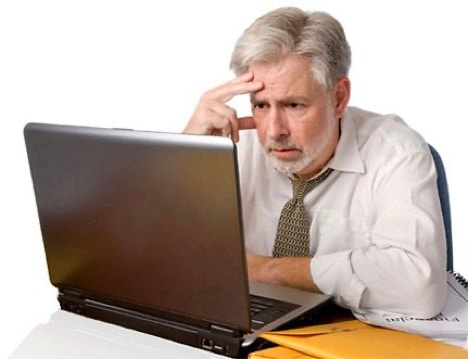|
Are you wondering whether you should upgrade to Windows 11? As technology continues to advance, staying up to date with the latest operating systems can be a daunting task. In this blog post, Seniors Tech Services will explore the key factors to consider when deciding if upgrading to Windows 11 is the right choice for you. We are proud to provide computer lessons in Toronto/GTA in person, and online across Canada and the United States of America. Hardware Requirements: Before making any decisions, it's essential to check if your computer meets the system requirements for Windows 11. The new OS may demand more processing power and memory, which could affect your computer's performance. Our computer skills training can help you navigate these technical aspects. User Interface: Windows 11 introduces a more streamlined and user-friendly interface, which may be appealing to seniors. With a refreshed Start menu and enhanced touch-screen capabilities, it offers a modern and intuitive experience. The digital literacy training program provided by Seniors Tech Services can help you get comfortable with the new interface. Compatibility: Consider the compatibility of your existing software and devices. Some older software may not run smoothly on Windows 11, and you may need to find alternatives. Our courses can help you adapt to new software tools and programs. Security: Windows 11 comes with enhanced security features to protect your data and privacy. It's essential to stay up-to-date with security updates and features that can keep you safe online. Training and Support: If you're concerned about making the transition to Windows 11, our senior-focused computer skills training can provide you with the necessary knowledge and support. The instructors at Seniors Tech Services will guide you through the upgrade process, help you learn new features, and troubleshoot any issues that may arise. In conclusion, upgrading to Windows 11 can be a positive step, offering an improved user experience, increased security, and enhanced features. However, it's crucial to consider hardware compatibility, software needs, and seek the support of experts to ensure a smooth transition. At Seniors Tech Services, we are here to help seniors like you embrace technology with confidence. We are a recognised leader in providing digital literacy programs for seniors. Upgrade your computer skills and embark on a new digital journey with us!
Comments are closed.
|
Categories
All
Archives
June 2024
|